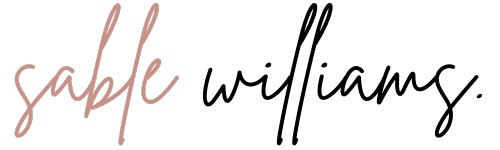Set Boundaries When Posting to Your Social Channels
Has this every happened to you? You’re scrolling through your feed and notice that this one particular brand has posted at least three times every day for the last week. You think to yourself, “How do they have all this free time to come up with so many types of content to share every day?”
Then you start to feel discouraged because there’s absolutely no way you can create that much content, in addition to actually running your business. And finally, you give up and exclaim, “Why do I even bother?”
I know the feeling. It can be a total bummer to feel like you’re behind the curve on marketing your brand to all of your different social channels. But if you start posting too frequently, will your followers start to get annoyed and tune you out? Or worse, unfollow you?
How can you strike a balance between staying relevant to your audience while not spending every spare moment creating content? Simple. Limit your content to only four posts per week by focusing on quality content over quantity.
Ok, not so simple. But what I’m getting at is considering the response you want your audience to have every time they’re presented with a new piece of content from you. Work on creating content that…
educates your followers about your brand (your brand story)
Shares your company experience (how you want your audience to feel when they engage with you, or testimonials/reviews from your customers)
relates to your followers’ lifestyle (memes and gifs are perfect for this one)
displays how your products are made to show their value (this one is great for the people who always ask “Why does this cost so much?”)
And then sell to your audience. Because sure, all that content may look pretty on your social profile, but if it’s not generating new revenue by driving people to purchase, then what’s the point?
Three Steps for Optimizing Your Social Posts and Engagements
If you’re ready to approach your social media content with more mindfulness, here are three ways to balance your social media content and engagement without feeling the need to keep up with your competitors.
Set a Posting Schedule
Use your social media insights to determine the best days and times to post content. On Instagram, this information can be found under the “Audience” tab in the “Followers” section.
Sign up for a social media management platform so you’re not constantly chained to your phone waiting for the right time to post. In the past, I’ve used Hootsuite and Planoly to schedule posts up to a month in advance. That way, when the posts are live, I have the mental capacity to engage with my audience.
Differentiate Between Your Post Types
Always keep your audience on their toes by alternating between the types of content you share. Make use of still photos, videos, carousels, gifs, stories, live videos, and reels. This way, you’ll have a better sense of what types of content your audience engages with the most.
Block Out Time to Engage
Carve out at least forty-five minutes every few days to engage with your audience and respond to comments on your posts and direct messages. Make sure to set a timer so you don’t get sucked into a scrolling rabbit hole.
When engaging in your feed, pay attention to the messaging of the content, read each caption thoroughly, and comment with your opinion, a question, or even a tip based on your industry experience. Again, utilize your social media insights to determine when the majority of your audience is online so you can engage when they’re most likely to see it.
Relieve yourself from the stress and headache of figuring out what to share with your audience. These tips will allow you to better understand what your audience wants to see from you and free up your time to get back to actually running your awesome fashion business.
Comment Below
How often do you post your social channels each week?