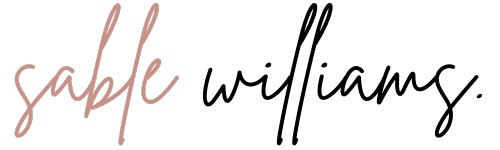Elevate Your Fashion Website: 15 Essential Elements for Engagement and Sales
Given today’s ease of technology, anyone can “design” a website in a snap. But it takes longer than a “snap” to create an immersive, fully engaged digital space for your brand. When customers visit your site, they should be greeted and guided through the visual content that leads them to a sale.
For many customers, letting go of their hard-earned money can be a big decision so knowing key information like sizing, what other customers think of the brand, and the team behind the collection are important details to keep them moving on their customer journey.
If you’re feeling like your fashion or beauty website can use a quick makeover, try adding a few (or all!) of the following effective web elements to boost your engagement and sales.
#1: Subscriber Opt-In (or Lead Magnet)
So, you’ve discovered a new beauty brand on Instagram and want to check out their site. Once you land on their home page, you’re greeted with a pop-up message that includes an offer to save 10% on your purchase when you subscribe to their email list. Genius!
This email marketing tactic is a no-brainer. Offering new customers a quick incentive to shop is a great way to earn new business and grow your email list.
#2: Team Info
Allow your customers to get to know the team behind the brand, even if it’s just you. Include an about page featuring (professional) headshots of you and your team members, each person’s job title, and short bios (4 - 6 sentences) detailing their duties and expertise. Additionally, you can include their professional social media links for Twitter, Instagram, TikTok, and LinkedIn.
#3: Digital Lookbook
It goes without saying that your site should have the most high-quality images of your products. Organizing your product photography into a stylized lookbook for customers to click through can be helpful when they’re trying to decide what color or size might be best for them. This is also an opportunity to show a range of diversity and size inclusion if those aspects are important to your business.
#4: Customer Reviews
When it comes to your products and services, customer reviews can either make or break your business. Allowing customers to share their feedback is a great way to build your brand community. Whether positive or negative, make a point to respond by touching on their concerns to keep them coming back.
#5: Sizing Chart
Make it as easy as possible for your customers to know how your pieces will fit. Creating an easy-to-read sizing chart gives them an idea of what to expect when their orders are delivered. Product photography featuring models of ranging sizes can help with this as well.
#6: Exchanges/Returns
While not the most ideal situation, it’s important to let customers know about your exchange and return policies upfront. Explaining your terms clearly and including a contact email or phone number assures them that they can shop with confidence.
#7: Stockists List
If you’ve been successful in landing wholesale accounts for your collections, it’s important to include a current list of retailers who carry your collections so your customers can shop your products in person. Listing stockists by name, address, phone, and store hours will give your customers, who prefer to shop in-store, the opportunity to try before they buy.
#8: Media Kit
Add a webpage (or even a shared Google Drive folder) containing downloadable content including approved product and team photography, an official company bio, and logo files for press and/or partnership use. Don’t forget to credit the photographer for all images, especially if they’re being used for press content.
#9: Press Page
If you’re ever successful in earning press for your business, in your thank you note to the editors, ask for a tear sheet of your editorial features. A tear sheet is a copy of an editorial article (usually a PDF file) that you can display on your press page as an image. For digital press, make sure to screenshot the webpage(s) in addition to saving the page link.
#10: Events Page
Do you frequently host sales, pop-up events, or private events for your loyal customers? If so, adding an events page can boost your brand awareness. Giving customers detailed information about each event will encourage more RSVPs and in-person engagement. Sites like Eventbrite offer simple solutions when it comes to integrating your event details into your web layout.
#11: Appointment Scheduling
As many of us have transitioned into a new way of interacting digitally with our customers and clients, it’s important to keep all of our meetings organized. So instead of going back and forth via emails, DM, or texts trying to figure out a good time to meet, invest in an appointment scheduling system to allow your customers to reach you during your available time blocks.
Whether you offer consultations, you’re interviewing new employees, or you simply offer curbside pickup, a scheduling app will come in handy. Some scheduling systems include Acuity Scheduling and Calendly.
#12: Contact Info
Obviously, every website needs a contact page, but sometimes a simple contact form or email address won’t do. You’ll be surprised at how beneficial transparency can be when you include details like working emails for each department of your company (customer service, press, etc.). It may also be helpful to add Google Maps for all of your brick-and-mortar locations, directions, and parking information.
#13: Frequently Asked Questions
Adding a FAQ page could prevent responding to customer emails regularly. Answer questions like “Where are you located?”, “How long will it take for my order to ship?”, and even “Are you hiring?” all in one place can save you time and headache. Frequently asked questions can also be a source of new social media and blog content.
#14: Blog
Not being a good writer shouldn’t stop you from developing a blog for your business. Just think of it this way: if your products and services are the outer beauty of your brand, then the blog is the inner beauty. Blog posts are a great way to develop your brand’s voice and give your customers more of a reason to fall in love with you.
However, don’t feel overwhelmed thinking that you have to publish new blog posts every few days. It’s ok to only post once or twice a month.
#15: 404 Error Page
As your website evolves, you may decide to update specific web pages or get rid of some altogether. But what if there’s still a link out there that someone can click in hopes of seeing that outdated information, but instead, they’re redirected to a 404 error page?
In case you’re wondering, a 404 error page is simply a page letting your website visitors know that the page they’re looking for no longer exists. But this doesn’t have to be the end of the road for them. Use your creativity to edit this page and give your audience the next steps to find what they’re looking for.
And there you have it. Fifteen elements that will surely upgrade your fashion or beauty website. Complete an audit of your website and make plans to optimize it for more engagement. I would also suggest auditing your website every quarter for opportunities to update content and further engage with your audience.
Comment Below
How many of these elements are currently on your website? Are there any you’d like to add?